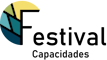Nowadays, quickly editing photos has become an essential skill for professionals and casual users. Whether you’re enhancing a selfie for social media, preparing images for a presentation, or touching up photos for a blog, quick photo editing can make a significant difference in your content’s visual appeal and impact.
How can I quickly edit a photo?
Here, we discuss a range of techniques and tools for swiftly enhancing images’ visual appeal.
Basic Adjustments
Adjusting brightness, contrast, saturation, and sharpness forms the foundation of photo editing. These adjustments can drastically alter the mood and aesthetic of an image. Increasing brightness can make a photo feel more vibrant and inviting while adjusting contrast adds depth and dimension. Saturation controls the intensity of colors, allowing you to create vivid or muted tones. Sharpness enhances the clarity of details, making edges and textures appear more defined.
Cropping and Resizing
Cropping removes distracting elements from the composition and improves the overall visual balance. It allows you to emphasize the main subject and create a more compelling focal point. Proper cropping and resizing are essential for optimizing the presentation and impact of your photos.

Color Correction
Correcting color issues such as temperature, tint, and white balance ensures that the colors in your image appear accurate and true to life. Adjusting temperature can warm up or cool down the overall tone of the image, while tint correction eliminates unwanted color casts. White balance adjustment is crucial for achieving natural-looking colors under different lighting conditions, preventing images from appearing too warm or too cool.
Exposure Correction
Balancing exposure involves adjusting the brightness of highlights, midtones, and shadows to ensure proper tonal distribution throughout the image. Overexposed areas appear washed out and lacking detail, while underexposed areas may appear too dark and lose important information.
Retouching
Retouching involves removing imperfections or distractions from the image to create a more polished final result. It can include removing blemishes, smoothing skin texture, or eliminating objects or people from the background.
Noise Reduction
Digital noise or graininess can detract from the overall quality of an image, especially in low-light conditions or when using high ISO settings. Noise reduction techniques aim to minimize this unwanted artifacting while preserving detail and sharpness.